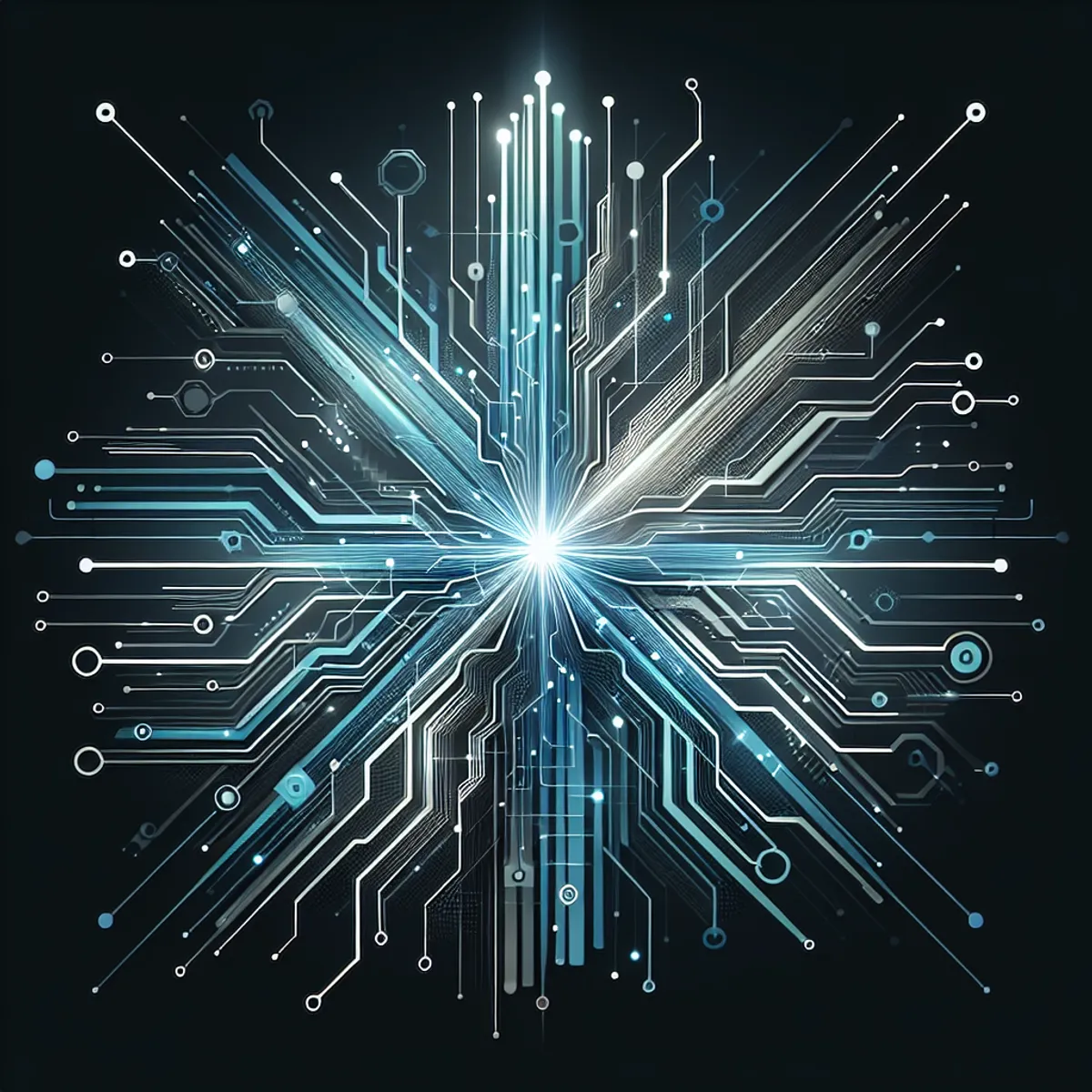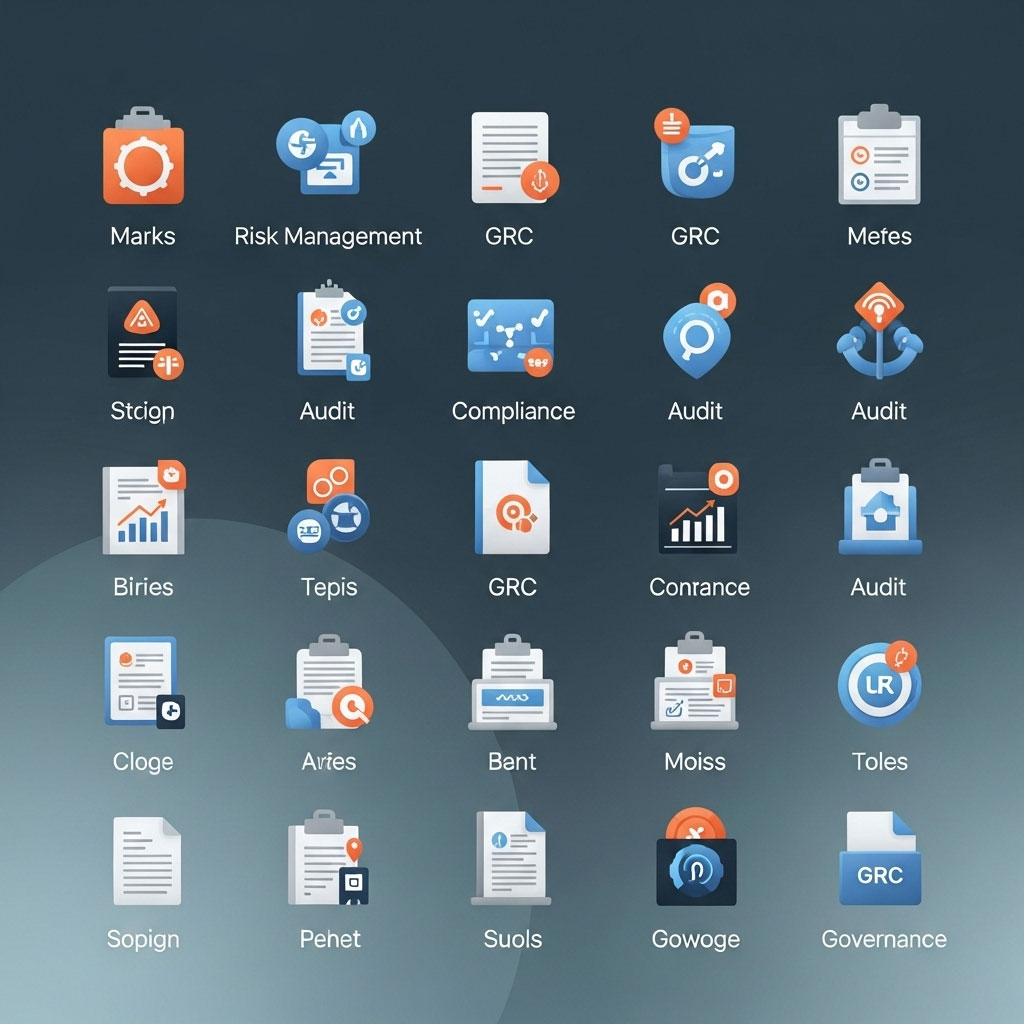Managing a WordPress website requires constant attention. Security updates, plugin conflicts, and performance issues can strike at any moment, often when you least expect them. Many business owners find themselves scrambling to fix problems that could have been prevented with proper maintenance and support.
Why WordPress Support Plans Matter
WordPress powers over 40% of all websites, making it a prime target for hackers and security threats. Regular maintenance keeps your site running smoothly and protects your business from costly downtime. Professional support plans handle the technical details so you can focus on growing your business.
The cost of fixing a hacked website can range from $500 to $5,000, depending on the damage. Compare this to monthly support plans that typically cost $50 to $300, and the value becomes clear.
Top WordPress Support Plans for 2025
WP Engine Support Plans
WP Engine offers managed WordPress hosting with built-in support services. Their plans start at $20 per month for the Startup plan, which includes automated backups, security monitoring, and 24/7 chat support.
What’s included:
- Daily automated backups
- One-click staging environments
- SSL certificates
- CDN integration
- Page speed optimization
Best for: Small to medium businesses that want hosting and support in one package.
Maintainn WordPress Care Plans
Maintainn specializes in WordPress maintenance with plans starting at $99 per month. They handle everything from security updates to content changes, making them ideal for businesses without technical staff.
What’s included:
- Weekly security scans
- Plugin and theme updates
- Content updates (up to 30 minutes monthly)
- Performance monitoring
- Priority support via phone and email
Best for: Business owners who want hands-off WordPress management.
WP Buffs Maintenance Services
WP Buffs targets agencies and businesses with multiple WordPress sites. Their plans begin at $67 per month and scale based on your needs. They offer white-label services for agencies managing client websites.
What’s included:
- Monthly security reports
- Speed optimization
- Uptime monitoring
- Emergency support
- White-label reporting for agencies
Best for: Digital agencies and businesses with multiple WordPress sites.
FixRunner WordPress Support
FixRunner offers flexible support plans starting at $49 per month. They focus on quick response times and transparent pricing, with no long-term contracts required.
What’s included:
- Same-day response guarantee
- Monthly maintenance tasks
- Security hardening
- Backup management
- Performance optimization
Best for: Small businesses that need reliable support without long-term commitments.
What to Look for in a WordPress Support Plan
Response Time Guarantees
When your website goes down, every minute counts. Look for providers that guarantee response times of 2-4 hours for urgent issues. Some premium plans offer 30-minute response times for critical problems.
Security Features
Malware scanning should happen at least weekly, with daily scans for high-traffic sites. Firewall protection blocks malicious traffic before it reaches your site. Security hardening includes measures like limiting login attempts and hiding the WordPress admin area.
Backup Solutions
Automated daily backups are essential. Make sure your provider stores backups in multiple locations and offers easy restoration options. Test backup restoration regularly to ensure they work when needed.
Performance Monitoring
Site speed affects both user experience and search engine rankings. Good support plans include performance monitoring and optimization services to keep your site loading quickly.
Pricing Breakdown by Service Level
Basic Plans ($20-$50/month)
- Security monitoring
- Automated backups
- Plugin updates
- Email support
Professional Plans ($50-$150/month)
- Everything in basic plans
- Priority support
- Performance optimization
- Content updates
- Phone support
Enterprise Plans ($150-$500/month)
- Everything in professional plans
- Dedicated account manager
- Custom development work
- 24/7 phone support
- Service level agreements
Red Flags to Avoid
Some providers make promises they can’t keep. Watch out for these warning signs:
Unrealistic guarantees like “100% uptime” or “guaranteed #1 Google ranking” should raise immediate concerns. No provider can guarantee perfect uptime or search engine results.
Hidden fees often appear in the fine print. Make sure you understand exactly what’s included and what costs extra.
Making the Right Choice
Start by assessing your current technical skills and available time. If you’re comfortable with basic WordPress tasks, a lighter support plan might work. Businesses that depend heavily on their website should invest in comprehensive support.
Consider your website’s complexity. Simple brochure sites need less maintenance than e-commerce stores or membership sites with custom plugins.
Budget realistically for support services. The cheapest option often becomes the most expensive when problems arise. Quality support pays for itself by preventing costly emergencies.
Most reputable providers offer trial periods or money-back guarantees. Take advantage of these offers to test their response times and service quality before committing long-term.
The right WordPress support plan gives you peace of mind and frees up time to focus on your business. Choose a provider that matches your technical needs, budget, and communication preferences. Your website’s reliability and security depend on making this decision carefully.